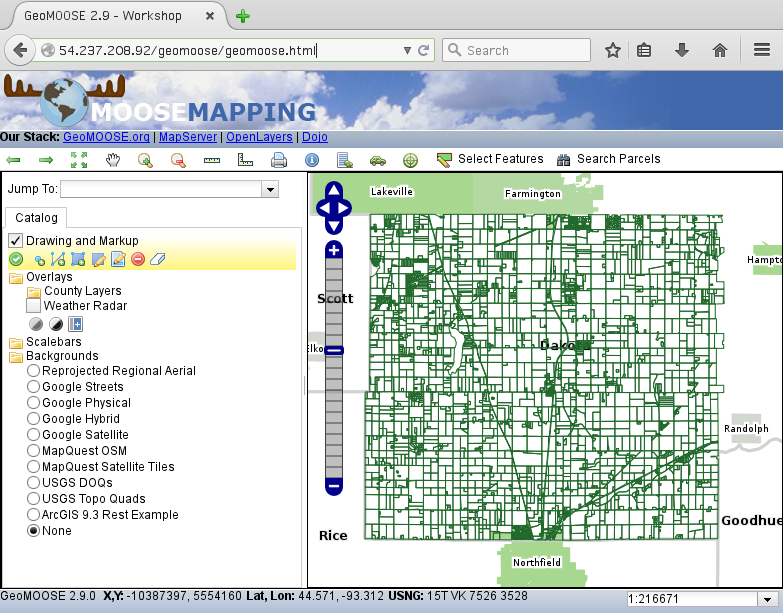Exercise 3: Customizing the Interface¶
In this exercise we will customize the new interface. We will start by changing the title and skin. This is done in the
geomoose.html file.
We are returning to nano! GeoMoose comes with a number of ‘skins’. These ‘skins’ are themes that, later, can be even more cusotmized based on the taste of the administrator.
Open
geomoose.htmlinnano:nano /srv/geomoose/js/geomoose.html
Navigate to the
<title>GeoMOOSE</title>line and change it to read<title>GeoMOOSE 2.9 – Workshop</title>. This is on line four and hte arrow keys can be used to move about the file.Now navigate to around line 45 where the skins are defined. Comment out the gray skin and uncomment the blue skin. If you are familiar with CSS, take a look at the skin’s CSS file. When you’re done that section of the file should look like this:
<link type="text/css" rel="stylesheet" href="skins/blue/blue.css"/> <!-- <link type="text/css" rel="stylesheet" href="skins/red/red.css"/> --> <!-- <link type="text/css" rel="stylesheet" href="skins/grey/grey.css"/> -->
Reload the geomoose page in the browser to see the changes